Creating a bootable ISO or any type of ISO file is not a big problem if you have a little tech skill. DVD or CD disc have a chance to getting damage. But if you create a ISO file from that disc then you can easily save and backup your all data from such disk to your Hard drive or any other removable drive. Another big advantage of making windows O.S ISO is that, you can make a bootable USB drive from these ISO and you will be able to boot your PC from that Bootable USB drive.
Currently windows have no inbuilt software or tool to create an ISO from CD or DVD. But it is possible with the help of some other 3rd party software or tool. One of the most popular software is Daemon Tools and today we are going to tell you how to create an Windows bootable ISO. There is no different process for creating bootable ISO or any other ISO.
If you like this post then share with your friends.
Currently windows have no inbuilt software or tool to create an ISO from CD or DVD. But it is possible with the help of some other 3rd party software or tool. One of the most popular software is Daemon Tools and today we are going to tell you how to create an Windows bootable ISO. There is no different process for creating bootable ISO or any other ISO.
Steps to create Windows Bootable ISO file
Now follow the below steps carefully to create windows bootable ISO file.- First of all you must have a windows O.S disc such as windows 8, Windows 7 or windows XP disc (which one you want to create a ISO file).
- Now download the software called Daemon Tools. You can download it from its official website and you get 20 day free trial.
- After downloading Daemon Tools install it in your computer.
- Now insert widows disc in your computer.
- Now Run Daemon Tools and here you will see an option called make disc image and click on it.
- After that a new window will appear and here you will see four image file option but you need to select only Standard ISO Image and then click on Start and wait few minute to complete the process.
- That’s all you are done.
Conclusion
There are many tools and software available like magic ISO, WinIso etc to create bootable ISO or any ISO, but Daemon Tools are most widely uses and trusted software to create ISO file. With the help of above method you can make any type of ISO and there is no different process to do that. If face any problem during this method or have any confusion then feel free to ask us by comment here and we will help you as soon as possible.If you like this post then share with your friends.
Share this awesome post...

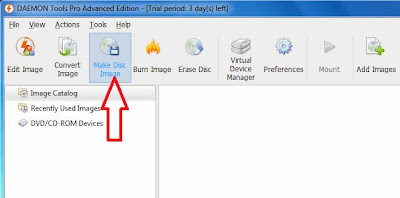
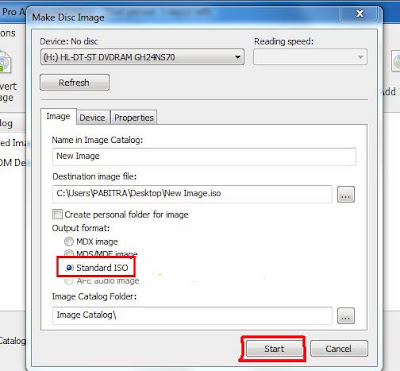
0 comments:
Post a Comment