Facebook is one of the most popular social networking site today, all
because of its user friendlyness and exciting new features like photo
commenting,vediochat , messages seen by notification etc. Most of us
might be having few friends who keep on messaging and irritate us. With
the seen by feature we don't have an excuse to avoid such annoying
friends.So today am going to teach you few tricks to disable seen by
feature on facebook. Using these tricks we can prevent our friends from
knowing, if we have actually read their messages or not !!!
Without wastimg much of your time now we will head to the tricks
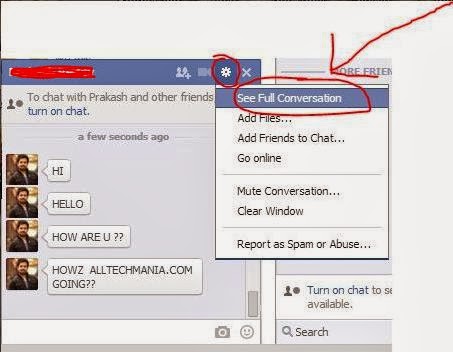
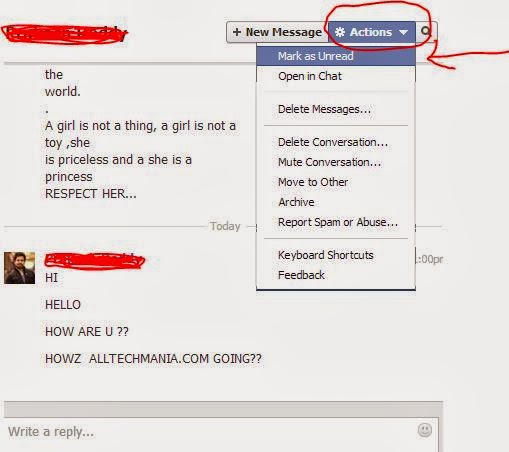
Without wastimg much of your time now we will head to the tricks
USING BROWSER EXTENSIONS
- FACEBOOK UNSEEN is the best ADD-ON for preventing seen on FB,once if we reload the page the message will be automatically unread. Link is available here
- SEENBLOCK is a wonderful add-on using this we can block seen and even "is typing..." on FB chat box.you can get the add-on by clicking here
- BLOCK SEEN IN FB is another such add-on to block your message read details on FB , You can get it from here
MANUALLY MAKING IT AS UNREAD
- First click on see full conversation as shown below
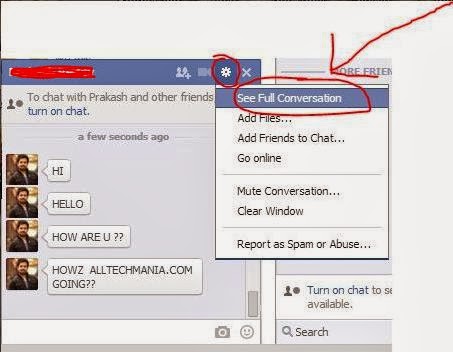
- You will be redirected to the messages page then click on Actions under that you can find "mark as unread" click on it as shown in below image
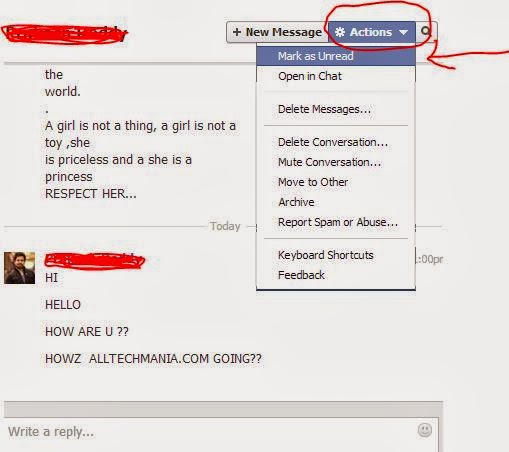
- That's it done !!! your friend won't be notified now and "seen on" feature is manually disabled using this simple trick
Please let us know(comment below) if you have any problem using the above tricks ....
Note:
All the ADD-ON links provided are only for Chrome users . Don't worry
all these ADD-On's will be available for all the browsers :)
Share this awesome post...
0 comments:
Post a Comment